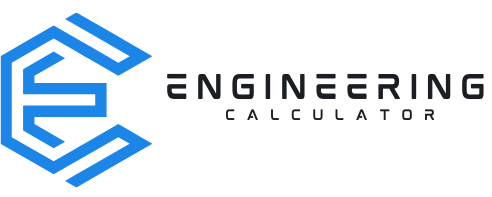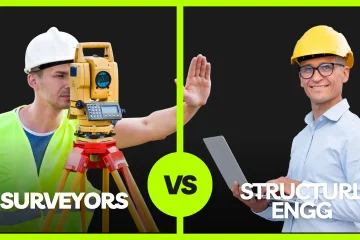Finite Element Analysis (FEA) software has revolutionized the field of engineering by enabling accurate and efficient simulations of complex structures and systems.
With a multitude of options available, choosing the best FEA software can be a daunting task.
This guide explores the top FEA software solutions renowned for their robustness, versatility, and extensive capabilities across various industries.
What is Finite Element Analysis Software?
Finite Element Analysis (FEA) software is a computer program that is used to simulate the behaviour of structures, materials, and fluids under various conditions.
This technology allows engineers and designers to analyze and optimize the performance of their products before they are built, saving time, and reducing costs.
FEA software employs complex mathematical models that use finite elements to represent the geometry of a structure and the forces that act upon it. By breaking down the structure into smaller elements, FEA software can accurately predict how it will perform under different loading conditions.
It can also help to identify weak points, design flaws or any other issues, allowing designers to make informed decisions before committing to production.
Whether used in automotive, aerospace, or other industrial applications, FEA software is a vital tool for engineers and designers looking to create better products.
15 Best Finite Element Analysis (FEA) Software For You
1. ANSYS – Overall Best Finite Element Analysis Software
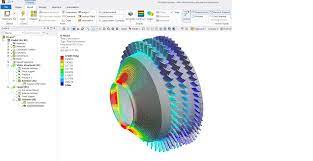
ANSYS is a remarkable tool that has proven to be incredibly useful in the world of finite element integrals.
Its versatility and power make it an ideal choice for decision-making on optimization projects. ANSYS is capable of detecting discontinuous functions, solving partial differential equations, and determining the concentration of selected free parameters.
With its ability to simulate dynamic solutions, analyze spatial distribution, and detect discontinuous functions, ANSYS is a must-have for those in the field of engineering and design.
The addition of 3D sculpting software only enhances its capabilities, leading to even better analysis and performance.
ANSYS is an essential resource for anyone who wants to streamline their decision-making process and optimize designs with precision and accuracy.
- Processor: 13th Generation Intel Core i9-13980HX Processor (E-cores up to 4.00 GHz P-cores up to 5.60 GHz)
- Newest ThinkPad P16, more Portable than 17.3″ P17, while it has a Larger Screen than 15.6″ P15 with similar Light Weight. Certifications from Independent Software Vendors (ISVs) and MIL-STD 810G ensure your most critical applications will run reliably on this workstation laptop: AutoCAD, CREO, SolidWorks, ANSYS, MATLAB.
- Processor: 13th Generation Intel Core i9-13980HX Processor (E-cores up to 4.00 GHz P-cores up to 5.60 GHz)
- The Dell Precision 7000 stands at the peak of the Dell Precision lineup, surpassing the 3000 and 5000 series. Equipped with the latest Intel processor and the brand-new NVIDIA RTX A3000 12GB VRAM GPU, this laptop offers impressive power tailored for designers, architects, photographers, video editors, and engineers.
- Newest ThinkPad P16, more Portable than 17.3″ P17, while it has a Larger Screen than 15.6″ P15 with similar Light Weight. Certifications from Independent Software Vendors (ISVs) and MIL-STD 810G ensure your most critical applications will run reliably on this workstation laptop: AutoCAD, CREO, SolidWorks, ANSYS, MATLAB.
- PORTABLE AND POWERFUL — Newest ThinkPad P16, more Portable than 17.3″ P17, while it has a Larger Screen than 15.6″ P15 with similar Light Weight. Certifications from Independent Software Vendors (ISVs) and MIL-STD 810G ensure your most critical applications will run reliably on this workstation laptop: AutoCAD, CREO, SolidWorks, ANSYS, MATLAB.
- PORTABLE AND POWERFUL — Newest ThinkPad P16, more Portable than 17.3″ P17, while it has a Larger Screen than 15.6″ P15 with similar Light Weight. Certifications from Independent Software Vendors (ISVs) and MIL-STD 810G ensure your most critical applications will run reliably on this workstation laptop: AutoCAD, CREO, SolidWorks, ANSYS, MATLAB.
- Pro-level performance combines with true mobility in this sleek and powerful laptop. Stay productive with pro-level components, AI-enhancing webcam, and a stunning display—everything you need to collaborate and manage projects from anywhere. Summarize and rewrite content, get relevant content recommendations, and stay organized with Windows 11 Pro 64-bit w/AI Co-pilot.
- Lenovo’s lightest mobile workstation, packaged in a 14″ chassis and powered by up to powerful processors and graphics, this mobile workstation is ideal for highly mobile power users. Innovate freely, wherever life takes you.
- The ThinkPad P15v workstation laptop with MIL-STD 810G Military Grade certification, equipped with the Intel processor and the brand-new RTX A2000 4GB GPU, this laptop offers impressive power tailored for designers, architects, photographers, video editors, and engineers. Intel Tetradeca-core i7-12800H Processor with vPro (E-cores up to 3.70 GHz P-cores up to 4.80 GHz, 14 Cores, 20 Threads, 24 MB Cache); 32GB (2 x 16GB) DDR5-4800MHz Memory, 1TB PCIe NVMe M.2 SSD.
2. OpenFOAM – 2nd Best FREE Finite Element Analysis Software
For those working in the Oil and Gas, Petrochemical or Chemical sectors, OpenFOAM finite element analysis software is a lifesaver. It is widely considered the second-best software product available, thanks to years of refinement and development by the dedicated OpenFOAM team.
This software is not just helpful to engineers and geologists but to chemists and the Oil and Gas Commission (OGC) consultants alike, who use it to make cost-effective and efficient decisions.
The main goal of OpenFOAM is to provide a cost-effective, scientifically accurate solution for designing, testing and fabricating mechanical and electronic systems that perform at their best. No wonder it’s designed specifically to meet the challenges facing the oil and gas industry!
3. SimScale – 3rd Best FEA Software For Researchers
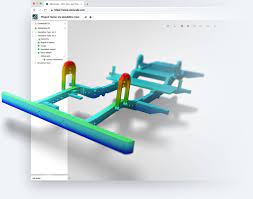
SimScale has quickly become a go-to resource for researchers worldwide who need to model complex physical systems. This innovative software is particularly well-suited for those needing accurate calculations without having to rely on complicated mathematical formulas.
With SimScale, researchers can map out a variety of systems, from the forces driving climate patterns on Earth to the mechanics of planetary mergers.
One of the biggest advantages of this software is its flexibility, which allows users to customize their modelling approach depending on the needs of their research. For anyone looking to produce high-quality maps and topographical illustrations, SimScale is a must-try option.
- Williams PhD SE FICE C Eng, Alan (Author)
- English (Publication Language)
- 654 Pages – 09/21/2021 (Publication Date) – PPI, a Kaplan Company (Publisher)
- Build 20 different models that each teach about force, load, compression, tension and more
- Over 285 interchangeable building pieces
- Includes 36-page, illustrated experiment manual and Assembly guide
- Skill level: Intermediate
- Gordon, J. E. (Author)
- English (Publication Language)
- 424 Pages – 07/10/2003 (Publication Date) – Grand Central Publishing (Publisher)
- Cool and funny t shirt for any Structural Engineering Major college student, civil engineers and more! Make your friends and family laugh with this hilarious t-shirt.Great as a gift for Mother’s day or Father’s day.
- Whether you are looking for the perfect Graduation, Christmas gift or celebrating a birthday, searching for an awesome t-shirt collection, buy something for mom, dad or yourself ,look no further and buy this shirt today!
- Lightweight, Classic fit, Double-needle sleeve and bottom hem
- Spiro, Ruth (Author)
- English (Publication Language)
- 20 Pages – 10/16/2018 (Publication Date) – Charlesbridge (Publisher)
- If you are a civil engineer, architect or are studying civil engineering or architecture, then the funny What Part Of Don’t you understand motif is the perfect outfit for the construction site, lecture or engineering office.
- Lightweight, Classic fit, Double-needle sleeve and bottom hem
- Hardcover Book
- Mahamid, Mustafa (Author)
- English (Publication Language)
- 960 Pages – 05/22/2020 (Publication Date) – McGraw Hill (Publisher)
- This is for a structural engineer that knows how to handle the stress of working on big projects late at night!
- Designed for the structural engineer that is designing buildings and calculating stress and strain as well as forces and moments on beams! They can wear this shirt proudly to work! They will love this funny engineering pun joke meme!
- Lightweight, Classic fit, Double-needle sleeve and bottom hem
- Lora, Vittorio (Author)
- English (Publication Language)
- 162 Pages – 10/10/2019 (Publication Date) – Independently published (Publisher)
- Structural Engineer Give Me A Moment
- Great structural engineer design for men and women structural engineers. If you are searching for structural engineering or structural design this is for you.
- 8.5 oz, Classic fit, Twill-taped neck
4. Autodesk CFD – Best FEA Software For large-scale manufacturing environments
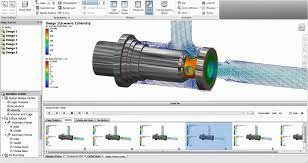
When it comes to analyzing complex manufacturing environments, it’s important to have the best FEA software at your fingertips. That’s where Autodesk CFD comes in–it’s the go-to choice for large-scale manufacturing environments.
One of the most impressive features of Autodesk CFD is its ability to integrate seamlessly into existing projects, allowing users to plug it in and adjust parameters without having any prior knowledge of the project or design.
Although modelling and input data can be varied in a variety of ways with other software, the automated tools within Autodesk CFD make the job easy and streamlined. Even if you’re using free CAD software, you can rest easy knowing that Autodesk CFD is the ultimate choice when it comes to analyzing complex manufacturing environments.
5.RoboLogix – Best For Finding problems in manufacturing, construction, and other finite element environments.

Are you tired of encountering problems in manufacturing, construction, and other finite element environments? Look no further than the revolutionary product, roboLogix.
This dynamic software system boasts the ability to not only identify problems but also provide suggested solutions. By utilizing finite element analysis and an optimization algorithm, roboLogix creates a finite map of the real-world problem at hand.
Don’t let issues hinder your progress any longer. Invest in roboLogix and streamline your operations with ease.
6. Patran – Best For Structural Analysis Popular In the Aerospace & Automotive Industry
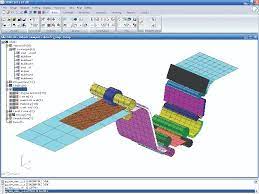
Patran is a widely used FEA software developed by MSC Software that offers robust pre- and post-processing capabilities. What sets Patran apart is its strength in structural analysis, making it widely used in industries like aerospace and automotive.
As a licensed system, users have access to a range of analysis capabilities based on their needs.
Patran also has strong support and training resources to help users get the most out of the software. However, it is important to consider that Patran can be expensive for small businesses or individual users, and some users report a steep learning curve.
Nonetheless, the software supports scripting in Patran Command Language (PCL), making automation and customization of workflows possible, making this software a top contender in the FEA market.
7. Abaqus – Best FEQ Software For In nonlinear and complex materials analysis
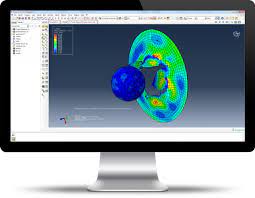
Abaqus is a top-of-the-line FEA software built to tackle both routine and sophisticated engineering problems in a range of industries. The software offers advanced capabilities for analyzing materials that are nonlinear and complex, making it a go-to solution in the automotive, aerospace, and defence sectors.
What sets Abaqus apart is its ability to model complex physical phenomena like material failure and contact, and the software’s flexibility supports a range of materials, geometries, and loading conditions.
However, Abaqus is not just for large corporations; it offers strong support and training resources to ensure all users have the skills they need to get the most out of the software. While the software is not inexpensive – particularly for small businesses or individual users – the token-based licensing system ensures access to only the features needed to complete specific tasks.
Additionally, the software supports scripting in Python for streamlining workflows and customizing analyses. All-in-all, Abaqus is a sophisticated solution that can help professionals tackle complex engineering problems with confidence.
8. Femap – Easy to & User-friendly interface
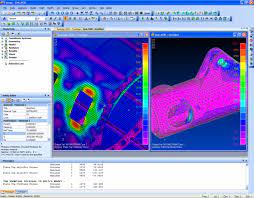
For those seeking comprehensive FEA software, Femap by Siemens is a popular choice. With its robust analysis capabilities and user-friendly interface, Femap makes it easy for users to create and analyze complex models.
One of Femap’s strengths is its seamless integration with other Siemens software, giving users access to a wider range of tools for designing and optimizing their products.
While some users may find it challenging to work with complex geometries, Femap supports various scripting languages that allow for customization and automation of workflows.
Whether you’re a seasoned engineer or just starting out, Femap is a reliable and powerful tool for structural analysis. Get in touch with Siemens to learn more about pricing options and see if Femap is right for you.
9. Altair HyperWorks Suite – Best FEA Software including OptiStruct for structural analysis and RADIOSS
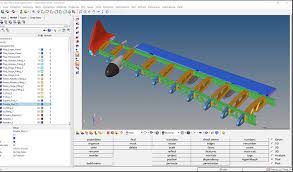
HyperWorks is a top-of-the-line CAE simulation platform that has built a strong reputation for its comprehensive range of analysis capabilities and user-friendly interface.
Developed by Altair, the program has made its mark with its powerful structural analysis and optimization features. While it’s an ideal fit for large businesses in need of a sophisticated simulation solution, it may not be the most budget-friendly choice for smaller businesses or individual users. Nevertheless, the program does offer extensive training resources and support to help users get the most out of it.
The unit-based license system used by HyperWorks allows users to access a suite of products, and programming capabilities in languages like Python and Tcl make automated and customized workflows possible.
10. SU2 – Open Source Best FREE Finite element analysis (FEA) Software
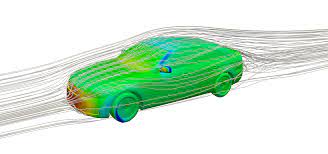
When it comes to ensuring safety and reliability in product design, finite element analysis (FEA) is an essential component. Enter SU2 – open-source software that’s best of all free!
This computational analysis tool has revolutionized engineering, making it easier and more accessible than ever before. With SU2, you can obtain reliable simulations that form the foundation of your research.
Thanks to the availability of handy documentation and tutorials, you can learn everything you need to know about this powerful software. It’s versatile too, with support for both Python and C++ languages.
And for those in specialized industries like aeronautics or automotive design, SU2 is a must-have tool thanks to its incredible efficiency and effectiveness.
11. IVRESS – FEA software developed specifically for the analysis and optimization of large-scale structures subjected to dynamic loads

IVRESS sets the stage for designers to bring their vision to life with an immersive virtual environment. Whether you’re looking to create a dynamic landscape or an intricate machine, this software comes fully equipped with a library of pre-built objects that streamline the design process.
With tools for selection and manipulation, you can perfect every detail and make your design more realistic with texture mapping and transparency features. The spatial navigation control allows you to view your model from every angle, giving you a comprehensive understanding of its form.
Engineers, in particular, will appreciate the functionality for studying fluid and gas interactions. IVRESS is the all-rounder program that makes design both fun and functional.
12. COMSOL Multiphysics – COMSOL Multiphysics is a powerful FEA software that enables multiphysics simulations
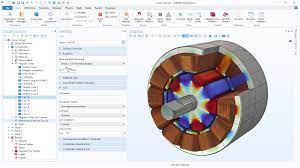
COMSOL Multiphysics is an incredibly powerful software tool that allows engineers, manufacturers, and researchers to effectively model their designs and gain a deeper understanding of their operating conditions.
With the ability to import standard CAD files and use add-on modules to expand functionality, this tool is an indispensable resource for anyone looking to simulate multiphysics interactions.
What’s more, the software comes equipped with a built-in equation interpreter that makes generating numerical models and analyzing their physical effects a breeze.
And with automated and manual meshing options, as well as a variety of visualization options, users can compute average, minimum, and maximum values with ease, making it one of the most versatile simulation tools on the market.
13. Advanced Simulation Library – Best FREE open-source FEA software that specializes in large-scale simulations
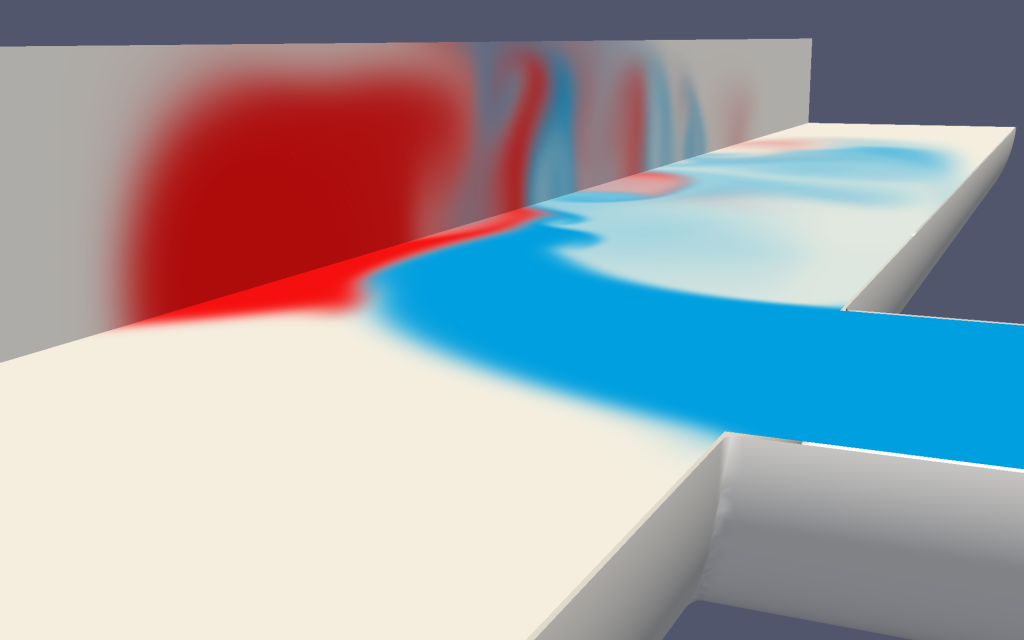
Advanced Simulation Library is the best FREE open-source FEA software that specializes in large-scale simulations.
This software is a game-changer when it comes to reducing potential errors in your products through simulation. With its wide range of features, it allows you to tackle complex tasks such as fluid flows, solid mechanics, and elasticity.
Not only can you customize the functionalities, but you can also deploy the software on a variety of architectures. Moreover, it is built with C++, making it accessible to programmers of all levels.
The best part about ASL is that it allows the user to think about the assumptions and approximations made in every step of the simulation. This software makes the generation and manipulation of geometric primitives easy, giving you the ultimate control over your simulation.
14. Elmer – Best FREE pen-source FEA software that offers a wide range of analysis capabilities, including structural mechanics, fluid dynamics

Have you been searching for software that can help you solve problems related to fluid dynamics, structural mechanics, and electromagnetic factors?
Well, Elmer is your go-to software. It offers a wide range of analysis capabilities thanks to Finite Element Analysis(FEA) that can be used to solve complex problems.
What’s more, the software’s source code is open and available on the internet, allowing you to modify it to suit your needs.
The user interface is intuitive, even for beginners, offering easy access to documentation to guide you through the software.
Elmer is entirely stable, even during complex simulations, making it a reliable tool to use. To top it off, you can view a slideshow to get an overview of the software’s capabilities and discover the temperature distribution of metal flow using Elmer.
Give this free and open-source FEA software a chance, and you’ll be amazed at what it can do!
Top 5 Tips To Choose the Best FEA Software
1. Consider your needs
The first step to choosing the best FEA software is to consider your needs. What types of simulations do you need to run? What kinds of loads will you be testing? What materials will you be using? Once you have a good understanding of your needs, you can start to narrow down your options.
2. Compare features
Once you have a list of potential FEA software programs, it’s time to start comparing features. What kinds of features does each program offer? How easy is each program to use? Does each program offer the ability to run the types of simulations you need to run? Make sure to take the time to compare all of the features of each program before making your final decision.
3. Read reviews
Another great way to narrow down your options and choose the best FEA software for your needs is to read reviews. There are a number of websites that offer reviews of FEA software programs, so take some time to read what others have to say about each program. This can be a great way to get an unbiased opinion on each program.
4. Get a free trial
Most FEA software programs offer free trials, so this is another great way to help you make your final decision. Free trials allow you to test out the software and see how it works with your specific needs. Be sure to take advantage of free trials before making your final purchase.
5. Talk to an expert
If you’re still having trouble deciding which FEA software program is right for you, it may be helpful to talk to an expert. There are a number of companies that specialize in helping people choose the best FEA software for their needs. These companies can provide you with valuable information and help you make an informed decision.
FAQ’s
What is the most popular FEA software?
The most popular FEA software is ANSYS, known for its wide range of capabilities and extensive user base across various industries.
Is Ansys the best FEA software?
ANSYS is considered one of the best FEA software solutions due to its comprehensive features, robust simulation capabilities, and versatility across multiple industries.
What is the best FEA software for aerospace?
The best FEA software for aerospace applications can vary depending on specific needs, but ANSYS, MSC Patarn, and Abaqus are popular choices due to their advanced capabilities, industry acceptance, and track record in aerospace engineering.
Final Thoughts:
To sum it up, effective and functional FEA software is vital for any engineering project. Many different programs can be utilized to make your project a success, including Ansys, OpenFoam, Simscale, Robologix, MSC Patern COMSOL Multiphysics, & Abaqus, Each software has unique advantages that make it suitable for particular assignments.
Ultimately, the best tool for you depends on your individual needs and level of expertise with specific FEA programs.
By considering these factors carefully before committing to a program or software package, you will find the best possible solutions that help ensure success in your engineering project.
You may also like:
Best Structural Engineering Software